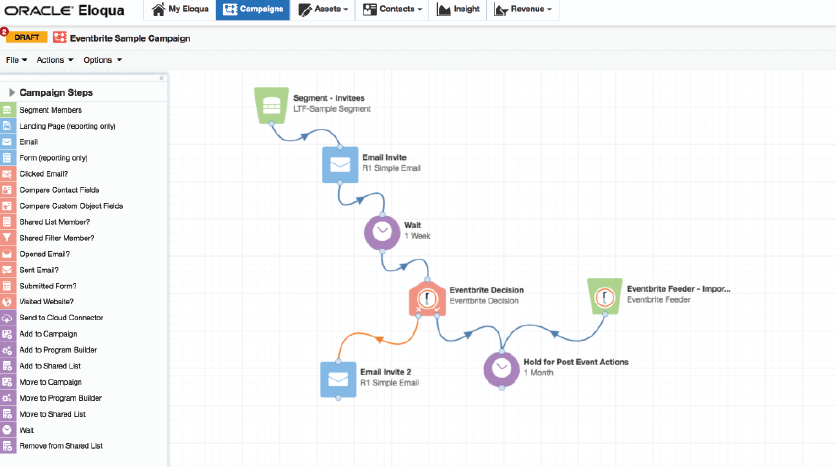The Eventbrite App
Seamlessly connect
Oracle Eloqua with Eventbrite
Spending too much time jumping between platforms to manage your event campaigns? Lessen your logins with the Eventbrite for Oracle Eloqua app by Relationship One. Provide your attendees a seamless event experience while maximizing the value of your marketing automation platform.
- minimize speed-to-lead time
- automate event communications
- set it and forget it with confidence
FAQ
What do I need to install this app?
Not much. You'll need an install link from us which you will receive after you purchase it. For the installation process, you'll need to have a Relationship One AppCloud account, an Eventbrite account and a customer administrator user for Oracle Eloqua. Once the app is installed, the two services will be available for your use.
What do you mean there are two services with this app?
After you purchase the app and install it, you'll see an Eventbrite Cloud Feeder (for importing Eventbrite registrants) and an Eventbrite Decision Action (for querying Eventbrite) on your Campaign and Program Canvas.
Is this app built on Eloqua's new AppCloud framework?
You betcha!
Do I get to manage configurations or do I need Relationship One?
Self-service on this one but we've got a handy-dandy user guide and we're available for support when you need it at support.relationshipone.com.
What type of Eventbrite data can be imported or queried?
If it's in Eventbrite, you'll have access to it. Standard information about your event and registrants, as well as, any custom registration information is yours to leverage.
Purchase App
$300/month*
*Requires 12 month commitment ($3,600/year)
- • Eventbrite Cloud Feeder
- • Eventbrite Cloud Decision
- • Unlimited configurations of both services
What to expect:
Once you've completed your purchase, a member of our team will email you with the install link and a user guide to support the installation and configuration process.